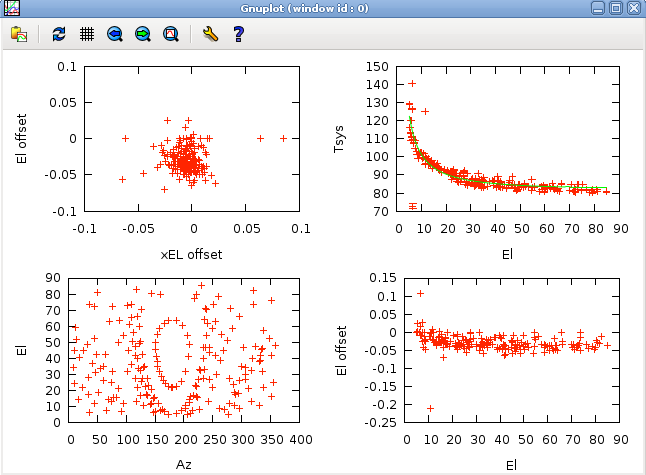Monitoring and plotting pointing data during a pointing run
When doing a pointing run using the point procedure file and acquire command, results are logged in /usr2/log/sx.log and they can be plotted to keep track of progress. Here's an example of what can be done. Copy and paste this into a file on the pfcs machine, then 'source' it.
egrep '(xoffset)' /usr2/log/sx.log > xoff.txt egrep '(tsys)' /usr2/log/sx.log > tsys.txt gnuplot <<EOF unset key set angles degrees f(x) = m*(1/cos(90-x)) + c fit f(x) 'tsys.txt' using 3:4 via m,c set multiplot layout 2,2 set xlabel 'xEL offset';set ylabel 'El offset';plot [-0.1:0.1] [-0.1:0.1] 'xoff.txt' u 4:5 set xlabel 'El';set ylabel 'Tsys';plot 'tsys.txt' u 3:4:5 w errorbars, f(x) set xlabel 'Az'; set ylabel 'El';plot 'xoff.txt' u 2:3 set xlabel 'El'; set ylabel 'El offset';plot 'xoff.txt' u 3:5 unset multiplot pause mouse any "\nAny key or button in the plot window will terminate\n" EOF
This will make a 2 x 2 plot showing pointing offsets, points on the sky observed, Tsys vs El (and a fit to Tsys vs sec(z)) and Elevation offset vs elevation. Clicking in the plot window will dismiss the plot.