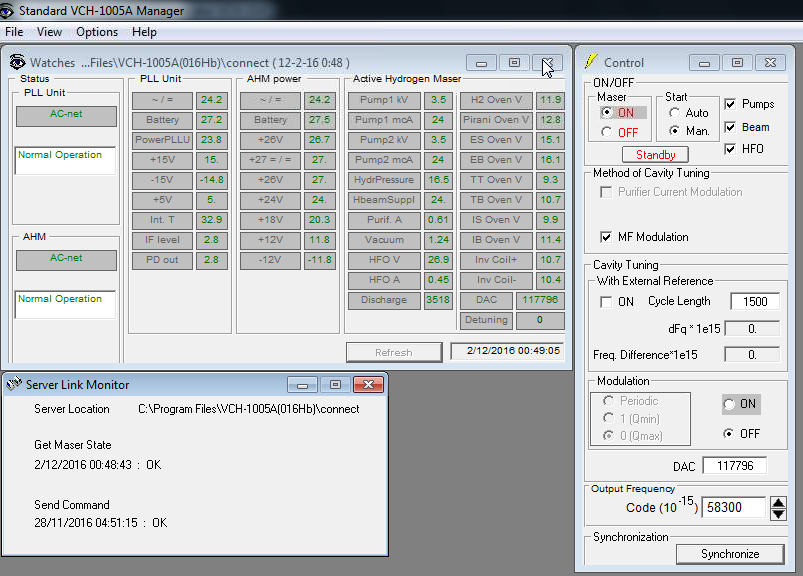Maser Status Check
Check the “Standard VCH-1005A Manager” display on the Windows PC. After the maintenance in 2016 the masers run on separate locations. they can be viewed with the following commands in a terminal:
vncviewer 131.217.63.156
for Hobart
vncviewer 131.217.61.26:0
for Katherine, and
vncviewer 59.167.111.242:2
for Yarragadee. The passwords are NOT the normal one.
Green numbers are good, red are bad. New: check the connection status: in the lower window “Get Maser State”, look for the “OK” and check whether the OK was received within the last minute (should update several time a minute).
Here's an example of how it should look:
Report any red numbers to Brett ASAP. if you see mention of 'Battery', the maser has lost mains power and is running on it's UPS. If so, tell Brett immediately.