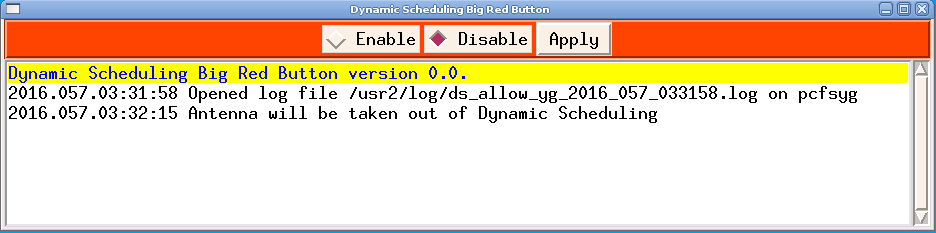Dynamic Observing notes for UTAS observers
- Check that you have modules loaded for each site. Assume 5 TB per day.
- Open a terminal window in each VNC and type:
cd ~/bin/dysched ./dysched.pl dsxxx yy
where xxx is the day number and yy is the two-letter code for the station: i.e. ke, yg or hb.
- You will then get a warning message, say 'y' to continue
- The script will wait up to 15 mins for a new schedule file to become available. When it is, it will download and drudge it, then start the antenna observing. All being well, the following web page will update every 30s with a summary of what’s happening http://auscope.phys.utas.edu.au/tests/auscope_status.html. The link at the bottom of the page takes you to a more detailed status page.
- Keep eRemoteCtrl and the log monitor running. You might want to set the watchdog timeout to 20 min given the 15 min cycle of the scheduling.
If nothing happens, or you get concerned for any reason, please call the on-call person.
To stop this shenanigans completely:
- [Disable] and [Apply] in the GUI
- Type 'halt', 'disk_record=off' and 'source=stow' in the operator input window.
There's some background info and additional notes here: http://auscope.phys.utas.edu.au/opswiki/doku.php?id=development:dynamicobserving
Scheduler
The scheduler is a modified version of vie_sched (Sun et al JoG 2014). It is running continuously on a local server at UTAS (ares1-mp), each minute looking for available antennas. If the number of available antennas is more than one, a schedule is created. The schedules are then uploaded to the server for distribution. Each time a new schedule file (skd) is created, a new line is added at the schedule status website.
The usual update interval is 15 minutes.
If the scheduling is not working, i.e. the is no new schedule despite more than 1 antenna are set on available, you might need to restart the scheduler: