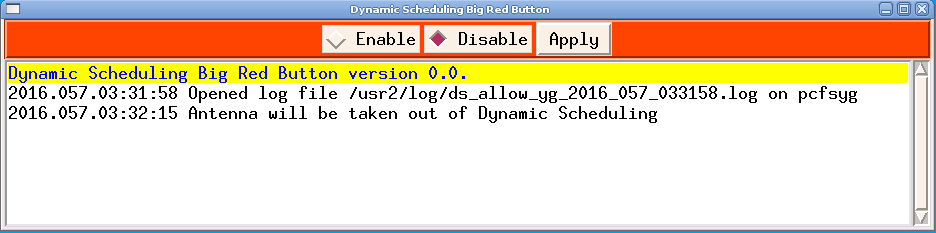User Tools
Sidebar
development:dynamicobserving:running
This wiki is not maintained! Do not use this when setting up AuScope experiments!
This is an old revision of the document!
Running the Dynamic Observing Software
The description below assumes that the experiment is called ds001 and that it's running on the Katherine 12m (station ID Katherine). It is also assumed that the Dynamic Observing Scripts are installed in /home/oper/dysched
It's recommended that this software is run from a VNC session but it can also be run on the desktop. For the example given here, a VNC session is shown.
- Start the PC field system software as usual.
- In a new terminal window, start the main dynamic observing script dysched.pl with the name of the experiment and the station ID:
cd ~/dysched./dysched.pl ds001 ke
- You will be asked if you want to continue as any current schedule will be stopped.
- The software will copy the default schedule
ds.snptods001ke.snp - The software will then copy the default procedure file
ds.prctods001ke.prc - The schedule file is then appended with two lines. The first one sets a wait time 70 seconds into the future, and the last one tells the schedule to call itself starting on the next line (which will be the first line of the first piece of new schedule to be downloaded from the server).
dysched.plthen starts the schedule from line 1.
- The software will now go into a loop, executing the following steps every minute:
- dysched.pl can be stopped at any time by typing Control-C in the terminal window or by killing the process
/home/www/auscope/opswiki/data/attic/development/dynamicobserving/running.1459819360.txt.gz · Last modified: 2016/04/05 01:22 by Jim Lovell