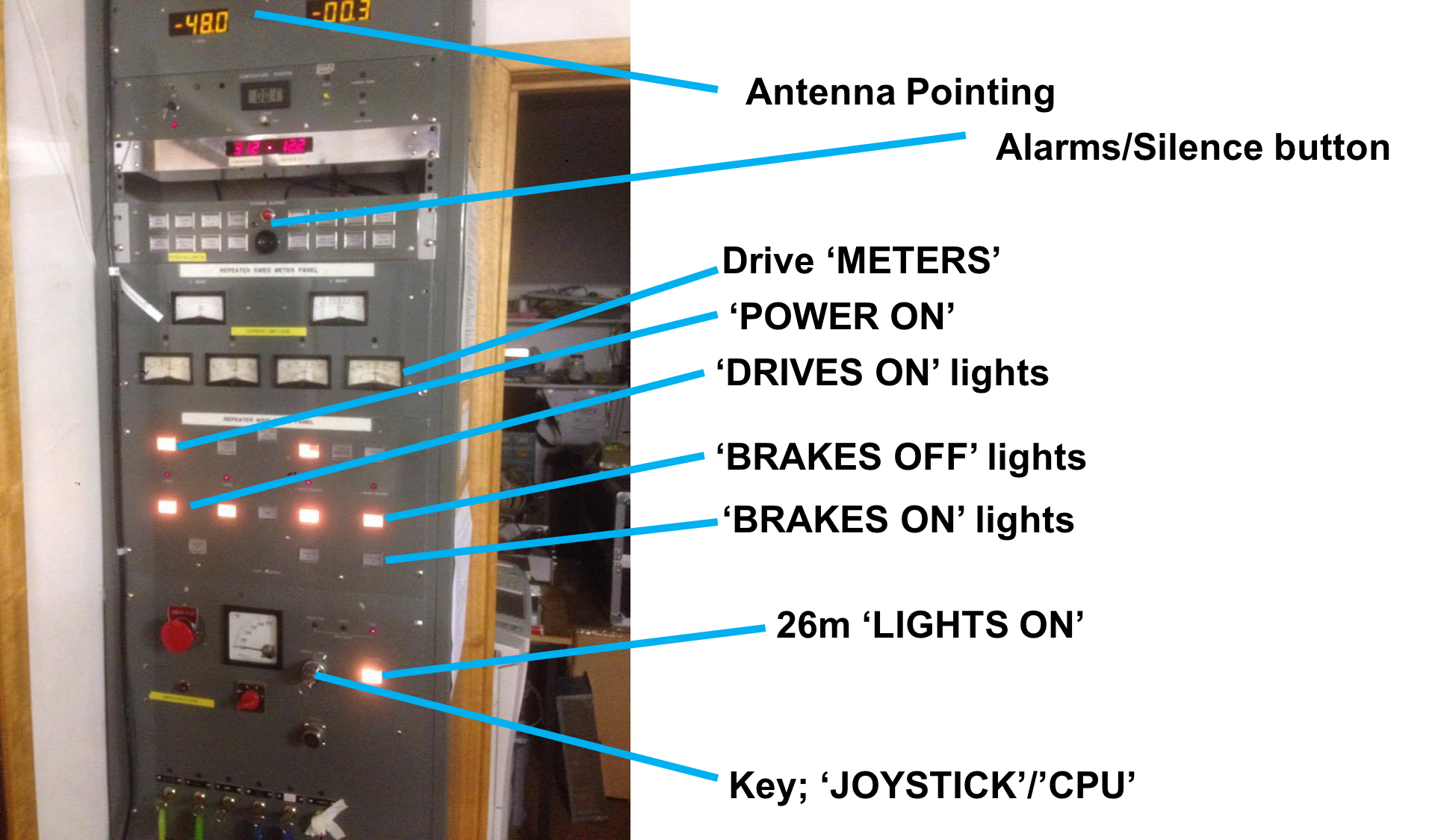User Tools
Sidebar
operations:26mdrives
This wiki is not maintained! Do not use this when setting up AuScope experiments!
HOW TO MANUALLY RE-START 26M DRIVES
Last ditch remote attempt
Before trying the manual re-start it is advisable to try the remote reset via the v-desk terminal on newsmerd.
vncviewer newsmerd:1- open a terminal and type
vdesk - In the vdesk terminal type
drvon - In the vdesk terminal type
slew. The antenna position should change to 0 for both X and Y on the drive control panel near the back door (swivel the webcam to confirm this). If this happens, the drives are operational and try your normal setup. If nothing happens continue with the next steps - In the vdesk terminal type
drvoff - In the vdesk terminal type
abort - In the vdesk terminal type
drvon - In the vdesk terminal type
slewThe antenna position should change to 0 for both X and Y on the drive control panel near the back door (swivel the webcam to confirm this). If this happens, the drives are operational and try your normal setup. You can make it stow again by typingpark. If nothing happens, panic a little, you'll probably need to go out to the site and do the manual reset listed below might be worth calling the on-call person or Brett for help.
Manual Reset
If the antenna's drives get stuck, then the drives may need to manually restarted up at Mt P.
- TURN KEY CLOCKWISE TO ‘JOYSTICK’
- PRESS ‘POWER ON’ (if power is on already turn off first)
- WAIT UNTIL ‘METERS’ ARE CENTRED (10-15mins) AND ‘Y READY’, ‘X READY’ LIGHTS ARE ON.
- GO TO NEWSMERD DESK (in main control room, near door to bedroom and toilet)
- LOOK FOR ICON (looks like little gear, maybe top right of right most screen) CALLED VDESK
- (#) OPEN IT AND TYPE ‘abort’ THEN enter. THEN AGAIN TYPE ‘abort’ THEN enter. THIS WILL KILL ALL ACTIVITY.
- NOW TYPE ‘drvon’ enter (drive-on).
- TURN KEY FROM 'JOYSTICK' TO 'CPU'.
- ON VDESK, TYPE 'drvon' enter.
- THE LEDS FOR 'X DRIVE ON' AND 'Y DRIVE ON' SHOULD BE LIT UP AND THE 'X BRAKES OFF' AND 'Y BRAKES OFF' (which were previously off) SHOULD BE ON.
- IF THESE 4 LIGHTS ARE NOT ON, TRY ANOTHER 'drvon', OR REPEAT FROM (#). DO NOT TRY AND SLEW THE TELESCOPE UNTIL THESE LIGHTS ARE ON OTHERWISE YOU WILL NEED TO RESTART.
- TRY A SLEW COMMAND IN NEWSMERD (like 'southpole'). IF IT DOES NOT WORK REPEAT.
- IF YOU GET ANY LIGHTS OR ALARMS DURING, you can silence them bu hitting the little button below the red light on the drive control. The alarms can be turned off in a newsmerd terminal by typing 'alarmoff'.
/home/www/auscope/opswiki/data/pages/operations/26mdrives.txt · Last modified: 2017/05/01 16:06 by Arwin Kahlon