User Tools
Sidebar
operations:documentation.logmonitor
This wiki is not maintained! Do not use this when setting up AuScope experiments!
- First make sure that econtrol is running for the antenna you wish to monitor.
- In econtrol, in the “Logging and Operator Input” section, click on the red dot icon (“record the logfile”):
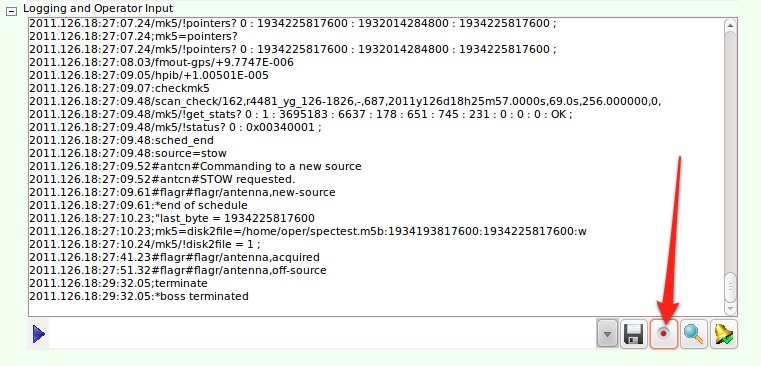
This will open a dialog window where you need to give a name for the log file to be saved. Select the “Browse for other folders” option, then double-click on “File System” about half way down on the left, then under the “Name” column to the right, double-click onvlbobs, then onivslog, then onlogs. Finally, give the log file a name at the top of the dialog. Suggested syntax is<experiment_name>_<station_code>_econtrol.log
e.g.: a file is saved in this location
/vlbobs/ivs/logs/r4456_yg_econtrol.log
- Type a command into the Operator Input section (next to the blue triangle) so that the new log file is created. e.g.
clkoff
- Open a terminal window on ops4
- type the following:
pcfs_log_monitor.pl <log_file_name>
. e.g. if you used the recommended syntax:
pcfs_log_monitor.pl r4456_yg_econtrol.log
.
- You will be asked which station is being monitored (type 1, 2 or 3) and then the GUI will start.
- At the moment, this program will
- monitor the difference in delays between maser and GPS and formatter and GPS, and sound an alarm if they differ by more than 1 us
- watch for all other error messages and either beep or sound an alarm depending on severity
- watch for Mark5 sync errors that require fmset to be run.
- You can acknowledge an alarm which will turn off the siren
Note the log monitor script can also be started on ops6 (the PC in the “Lounge”). Just open a terminal window and repeat steps 5 and 6 above. You don't need to start econtrol on ops6 (but you can if you want), and please don't start another log file recording through econtrol on ops6. Both ops4 and ops6 share the /vlbobs directory, so log recording needs to be started only from one place.
/home/www/auscope/opswiki/data/pages/operations/documentation.logmonitor.txt · Last modified: 2011/10/26 06:37 (external edit)

