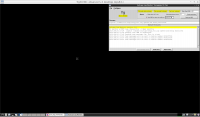User Tools
Sidebar
This wiki is not maintained! Do not use this when setting up AuScope experiments!
Instructions for off-site experiment monitoring:
With the likely shutdown of the Physics building, it's now necessary to plan for off-site monitoring of experiments. At present, the plan is to do this through a VNC session running on ops8 (the main observing machine in the AuScope room). This allows for all the usual software to be used, with alarms being delivered by the SMS gateway. Ideally, it should be possible to support local forwarding of alarms (at least as beeps through the VNC program) but this hasn't been done as yet.
For typical IVS observations, it should be possible to run everything though this VNC session, including the e-remote control software, log & telescope monitors, delaylive and VNC connections to the PCFS/maser machines, etc.
The VNC session is ops8.phys.utas.edu.au:1 and should be accessible from a computer running the UTAS VPN software and a VNC client (e.g TightVnc viewer for Windows Download link). It's also possible to connect to this using SSH forwarding and the Physics SSH server ares.phys.utas.edu.au - this can be set up using puTTY from Windows (Tunnel instructions). If you are connecting from a linux/Ubuntu machine with xtightvncviewer installed, the one-line command is vncviewer -via observer@ares.phys.utas.edu.au ops8:1.
A screenshot of the VNC session the Yg log monitor running is included below:
There are 6 desktops available - please use the first desktop for displaying the log monitors as a general summary. The other desktops should be used for running the programs needed for a given station. I've included a screenshot of the Yg configuration below:
If you cannot connect to the VNC session, the likely issues are the University's VPN, or that
- First check that your VPN is connected and working.
- Try connecting to ops8 via SSH. If it connects, check if the VNC server is running with the command
ps -ef | grep vnc- if nothing is returned, then please restart it withvncserver -geometry 1600×900. - If you cannot connect to ops8 via SSH, try connecting to another physics machine such as ops-serv2. If these are accessible, then there is an issue with the ops8 machine itself which will require investigation in person.