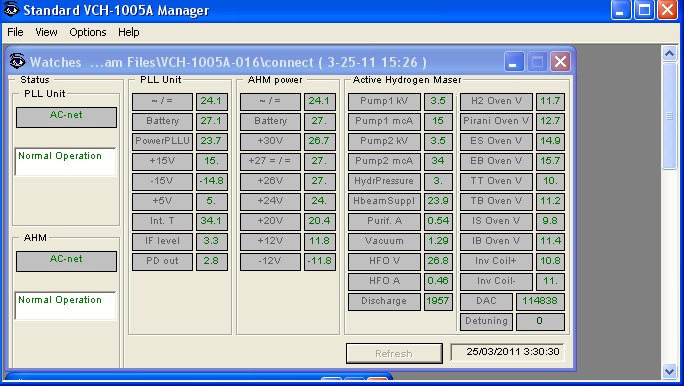User Tools
Sidebar
operations:maser_check
This wiki is not maintained! Do not use this when setting up AuScope experiments!
This is an old revision of the document!
Maser Status Check
Check the “Standard VCH-1005A Manager” display on the Windows PC. To view the maser for Hobart, start a VNC session via the Applications menu to timehb. For Katherine and Yarragadee the maser software is now located on different computers than can be viewed with the following commands in a terminal:
vncviewer 131.217.61.26:0
for Katherine, and
vncviewer 59.167.111.242:2
for Yarragadee. The passwords are NOT the normal one.
Green numbers are good, red are bad. Here's an example of how it should look:
Report any red numbers to Brett ASAP. if you see mention of 'Battery', the maser has lost mains power and is running on it's UPS. If so, tell Brett immediately.
/home/www/auscope/opswiki/data/attic/operations/maser_check.1467977026.txt.gz · Last modified: 2016/07/08 11:23 by Ellen Manning