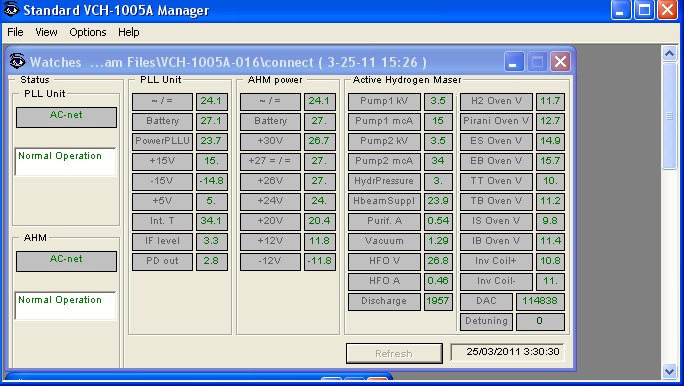User Tools
Sidebar
software:hmanager
This wiki is not maintained! Do not use this when setting up AuScope experiments!
Manager software for the Vremya H masers
This can be started from a timing PC once the server software is running. To start it, double-click on the hmanager icon on the Desktop:
A new window will appear and the maser will be polled for data. After a short while, various maser data will appear. Green is good, blue is OK, red is bad. Resize the window to show the status info and iconify or leave visible as you wish:
/home/www/auscope/opswiki/data/pages/software/hmanager.txt · Last modified: 2011/10/26 06:37 (external edit)